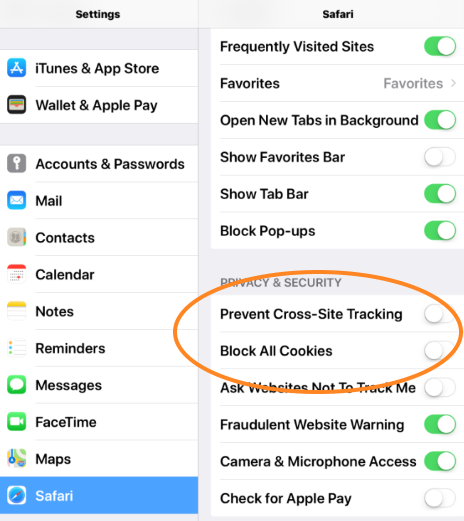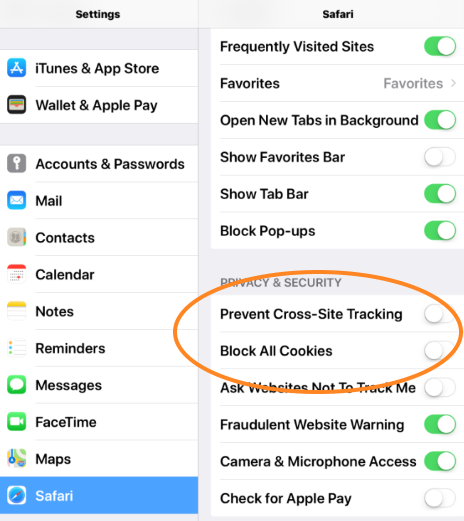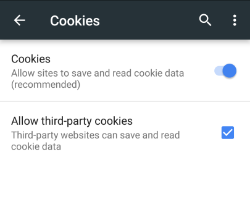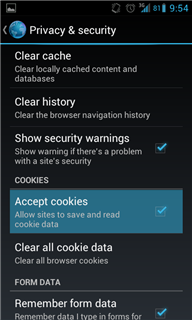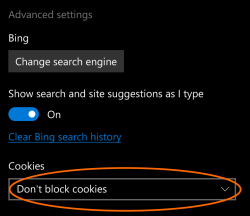Enabling cookies in Safari for iOS (iPhone/iPad/iPod touch)
- From your home screen, go to Settings > Safari.
- Make sure "Block All Cookies" and "Prevent Cross-Site Tracking" are turned Off.
Enabling cookies in Chrome for Android
- Open Chrome.
- Go to More menu Settings > Site settings > Cookies.
You'll find the more menu icon in the top-right corner.
- Make sure "Cookies" and "Allow third-party cookies" are turned On.
Enabling cookies in the Android web browser
- Open the Browser.
- Go to Menu > Settings > Privacy & Security.
Or, go to Menu > More > Settings and find "Privacy settings".
- Make sure "Accept Cookies" is turned On.
Enabling cookies in Microsoft Edge for Window 10 Mobile
- Open Edge.
- Tap the More menu, then select Settings, choose "Don't block cookies".